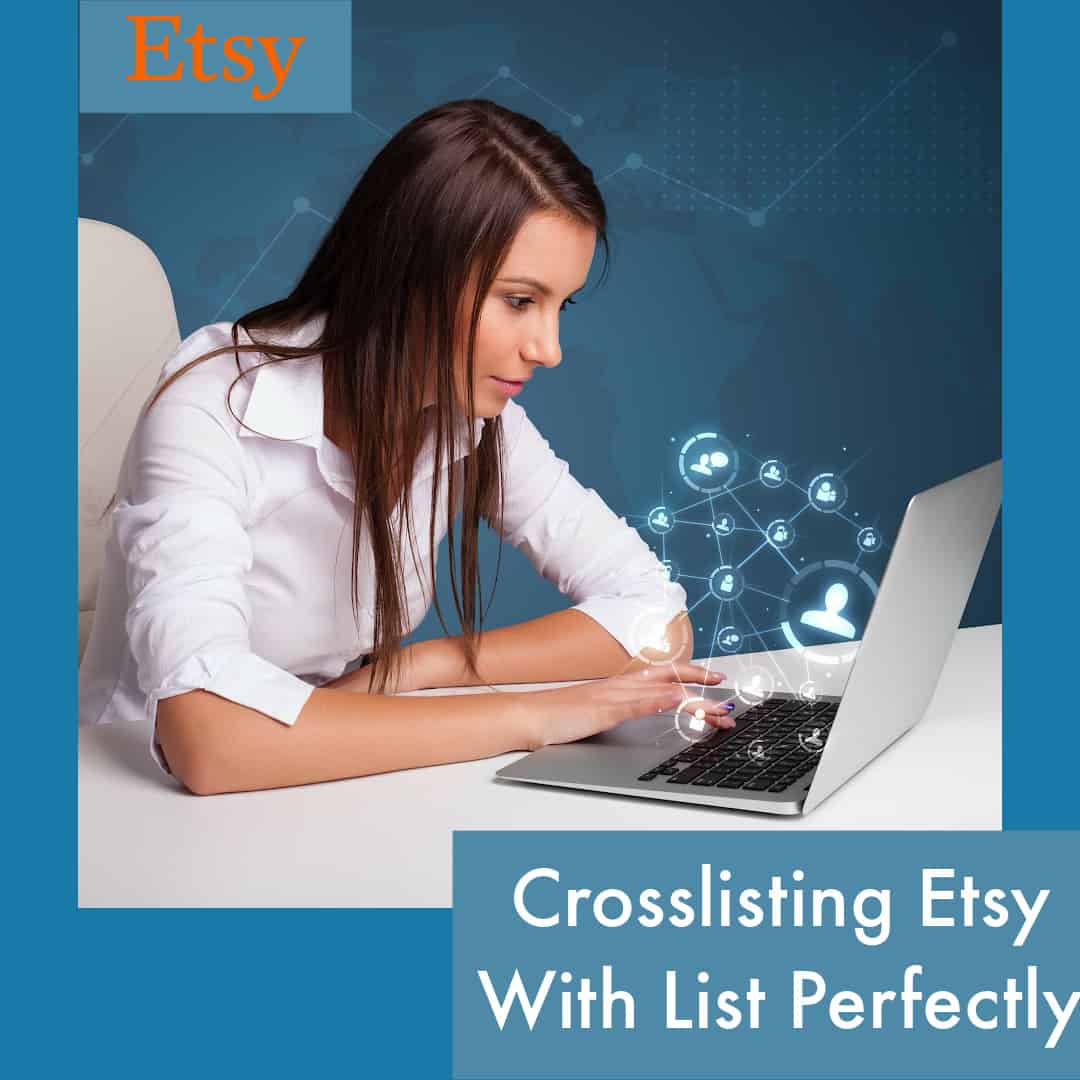Have you heard of List Perfectly? It’s a digital tool that tons of online sellers are using to increase sales and save bucketloads of time.
We’re going to cover everything you could want to know in this List Perfectly beginner’s guide, including:
- What is List Perfectly?
- Which marketplaces do List Perfectly work with?
- How does List perfectly work?
- How much does List Perfectly cost?
- The pros and cons
- How do List Perfectly templates work?
So, without further ado, let’s jump right into the specifics!
What Is List Perfectly?

List Perfectly is an online tool that helps Etsy sellers like you list their items on a bunch of marketplaces (known as cross-posting or cross-listing), saving you time and increasing your sales. On average, you should expect to list your items 80% faster when utilizing their bulk cross-posting feature (I’ll show you how to do this in a step-by-step guide later on).
The paid service also allows you to manage your inventory and view analytics to see how your business is performing.
Which Marketplaces Do List Perfectly Work With?

At the moment, List Perfectly supports 11 platforms and marketplaces, including:
- Etsy
- eBay
- Depop
- Facebook Marketplace
- Grailed
- Kidizen
- Mercari
- Poshmark
- Tradesy
- Shopify
While I think it’s quite an impressive collection already, their website states they plan to add even more marketplaces to their list in the future.
How Does List Perfectly Work?

You need to have a Chromebook, desktop, laptop, or Microsoft Surface Pro with either Microsoft Edge or Google Chrome browser to use the web tool. Why? Because it’s a browser extension! So, yes, that does mean you can’t use your smartphone to list items (more on that in the pros and cons section).
Once you’ve installed the extension, you can start cross-listing, uploading items, and adding pictures of your products. Just keep in mind that you need to create accounts on every marketplace you wish to use for selling and stay logged in to LP for it to work properly across all platforms.
Even though you can import items from a marketplace (like your Etsy store) to List Perfectly, I’d suggest uploading them directly to the tool instead. It makes for a much smoother process.
After import, you can cross-post an item in a matter of clicks. Your listing’s information is simply prepopulated in the relevant fields across all selected platforms.
With that said, you might need to do a bit of work to finalize items for certain marketplaces. For instance, you may have to complete certain descriptors like item type, color, and size or even edit the title to fit maximum limits.
Etsy handles — and typically encourages — long, keyword-heavy titles. But not every platform will. If you try to list an item with a long title on Mercari, it will get cut off. Thus, you’ll need to edit the name to ensure it makes sense in each marketplace.
How Much Does List Perfectly Cost?

Now, let’s talk money. It’s arguably one of the most important factors when deciding whether to invest in something new for your small business!
LP offers three payment tiers — the more you pay, the more you get. However, all plans are flexible with no long-term contracts and allow unlimited cross-postings and listings.
Plus, you receive a 100% refund if you cancel your plan within three days or up to 20 cross-posts. It’s a great way to try it out before deciding whether it’s the right fit for your business.
Aside from these similarities, the plan’s offerings and prices vary, as you’ll see below:
The Simple Plan: $29 per month
According to List Perfectly, their Simple option comes with just the essentials.
The cheapest option allows you to cross-post images, titles, descriptions, and prices. However, bulk cross-listing isn’t possible, and it won’t add your items to Shopify or Instagram. Not to mention that you can’t create custom titles for different marketplaces either.
Despite that, you can:
- Have an LP catalog
- Cross-post to different accounts on the same marketplace with your LP catalog
- Add and import unlimited listings to your catalog
- Create unlimited templates
- Delist, relist, and mark as sold from your catalog
- Rotate images and use the automatic re-size tool
- Add up to 30 hi-res images per listing
- Participate in the referral program where you earn commission by referring friends to LP
Overall, many Etsy sellers, including myself, have found the Simple tier ineffective. Several helpful features aren’t included, somewhat nulling its usefulness.
The Business Plan: $49 per month
Thankfully, the business tier is much more helpful. Although, it’s $20 per costlier than its Simple counterpart. However, you get a plethora of extra features for your additional bunks:
- Alongside cross-posting item images, titles, descriptions, and prices, you can cross-list:
- Brand
- Color
- Size
- Quantity
- Keywords and tags
- MSRP (Retail $)
- UPC (Barcode)
- SKU
- Cross-post to Shopify and Instagram
- Create custom titles for different marketplaces
- Bulk import and cross-list unlimited listings
- Bulk relist, delist, and mark sold
- Get unlimited CSV downloads and sales analytics
- Adjust brightness, crop images, manipulate contrast, crop, and apply filters to product images
The Pro Plan: $69 per month
The Pro tier includes all of List Perfectly’s features to maximize your time and boost sales as efficiently as possible.
On top of everything else you receive from the other plans, you get the following for $69 per month:
- Cross-post item condition, shipping weight, and shipping dimensions
- Use the Pro Description Builder (LP uses the item’s information to generate professionally SEO-optimized and formatted product descriptions.)
- Get title and keyword suggestions
- Use a global footer (i.e., a place to add important information about your social media, shipping times, etc. It’s added to the end of all your listings when cross-posting.)
- Use PhotoRoom Background Remover for your product photos
- Apply measurements to your items with auto conversions from inches to centimeters and vice versa.
- Use Size.ly Integration to import charts and measurements into LP
The Pros and Cons of Using List Perfectly to Increase Etsy Sales

Before we get into our step-by-step tutorials on how to use the web tool to grow your Etsy sales, let’s consider the tool’s advantages and disadvantages.
The Pros
- Accessible customer service — Regardless of your reasons for contacting customer service, you’ll receive a relatively fast, helpful response. You can access the team in various ways: using the tool itself, on the LP Facebook page, or via email. You’ll typically get a response within one to two days using the latter.
- Dedicated Facebook group — It’s perhaps the highlight of the List Perfectly subscription. With thousands of members, it’s the best place to get help when you need it quickly. From troubleshooting to gaining information about reselling to asking questions about the marketplaces supported by LP, the group has it all.
- Unlimited listings in your List Perfectly catalog — Before the change to unlimited, you could only have so many items in your catalog, based on your tier level. Thankfully, you can now have as many items as you’d like, regardless of your tier level, allowing you to make even more sales!
- Sales analytics — If you have a Business or Pro plan, you can access detailed sales analytics. It lets you see what you’re selling across all platforms, which is much quicker than pulling information from them individually.
- Templates — No matter your tier level, you can use templates to help you list products even faster. For instance, if all your listings come with information on size, measurements, and condition, you can add the keywords into your template, so you won’t need to type them each time. In the next main section, we’ll explore how to create and use LP templates.
- Regularly updated — The brains behind List Perfectly are constantly working to improve their tool. They’re always putting out updates to fix minor bugs. I especially appreciate that the team is receptive to feedback. If something isn’t working, they endeavor to change it.
The Cons
- Limited features on the Simple plan — The very limited features render the Simple plan ineffective, as I mentioned earlier. To actually save time cross-listing your items, you need to invest in the Business or Pro plan.
- Can be glitchy — While the glitches aren’t always the tool’s fault, they occasionally make it somewhat difficult to work with. From slowness to errors delisting on some platforms, it can be a pain at times. But like I said, the team behind the tool always works hard to fix issues.
- Cannot cross-list on a smartphone — You can’t cross-post or install List Perfectly software on a mobile or tablet. They don’t have an app, meaning you need a laptop or desktop PC to use the tool to its full potential. However, LP does have a mobile website where you can manage and add listings, templates, and images.
- Must manually delist items — Unfortunately, the tool won’t automatically mark your item as sold. Therefore, you must remember to do it manually.
- Relatively high cost — It won’t be the best option for every business due to the relatively expensive nature of the most useful plans.
How Do List Perfectly’s Templates Work?
The built-in template feature provided to users on all plans helps you save even more time. For instance, if you always need to note your items’ shoulder to hem measurement, you can create a template with these words, so you don’t have to type it out every time.
But the best part? You aren’t restricted on the number of templates you’re allowed to create.
How to Create a Template in List Perfectly
It’s wonderfully easy to make templates. Just follow the eight steps below:
- Hover over “Listings” at the top of the website.
- Click “Add Templates.”
- Don’t select anything in the “Select Template” dropdown menu as you are creating a new template, not editing one you’ve already made.
- Ensure the “Show In Dropdown” box is checked, so your template appears when you add a new listing.
- Add the title. Include all words that’ll appear constantly for your items or type of items. If you sell more than one kind of product, create a template for each to make your life easier.
- Input other information in the relevant fields, if applicable.
- Once you’re finished typing the reoccurring information into your template, click “Save and Exit” at the bottom of the form.
- You’ve made a template!
I Tried List Perfectly For 2 Months: Did It Bring In More Sales?

YES! I have been selling my antiques on Etsy for many years. I had heard that many online resellers have had success selling on eBay. The one thing that stopped me from jumping into another platform was all the work involved.
I have not saved my product photos after I post my items into my Etsy shop. The thought of cutting and pasting all the product descriptions to a new platform seemed overwhelming. With List Perfectly, these worries all go away. What I loved about List Perfectly was all the photographs and listing details seamlessly carried over for me to the eBay platform with just a few clicks.
You Must Delist Your Items when Crossposting Once Items Sell
One notable issues when working with the two platforms is you MUST remember to delist your item from one platform once your items sells on another platform.
Is this an extra step? Oh yes! However, the extra sales I get as a result of cross posting is worth the extra time it takes to delist for this online reseller. It’s just a bookkeeping game. You must put in place a routine for checking both platforms as items sell. I sell an item on eBay then I simply check my Etsy listings to make sure it was not cross listed.
Using List Perfect Makes Listing Online Items Faster
The faster you post your items, the more items you list. We all have our death piles of items to list to our shop. I have enjoyed listing within List Perfectly as it’s very straightforward. With the use of their templates I have found listing can be quick and easy. A win-win for me.
Is List Perfectly Easy To Learn And Use?
YES. It took me under an hour to set up List Perfectly and transfer several hundreds of items from Etsy to my eBay account. Before I decided to sign up for List Perfectly I took to YouTube to see how it all worked. You will find many tutorials on how to get started with List Perfectly to walk you though the process.
In addition, once you sign up for List Perfectly you have access to several guided video tutorials to get you started.
Was The List Perfectly Program Worth The Monthly Fees?
Despite the Simple plan’s less-than-useful existence, List Perfectly’s Business and Pro tiers will save you time and increase your Etsy (and other platforms) sales in the long run. The templates have made it easier and faster for me to list and the additional sales has made it well worth the time and efforts to cross list.
The Bottom Line
This web-tool can potentially increase your sales month over month. It makes perfect sense that more eyes on your product will result in more sales in your shops. Why not try selling on multiple platforms? It’s fantastic that this tool has a pay-as-you go plan so why not try it for a month and see how it affects your bottom line. You may be surprised at your sales. HAPPY SELLING!
Discount From Us!
If you would like to try List Perfectly, please enjoy a 30% off discount on your first month . Click on the icon below and enter the word “TABLE” at checkout for your discount.