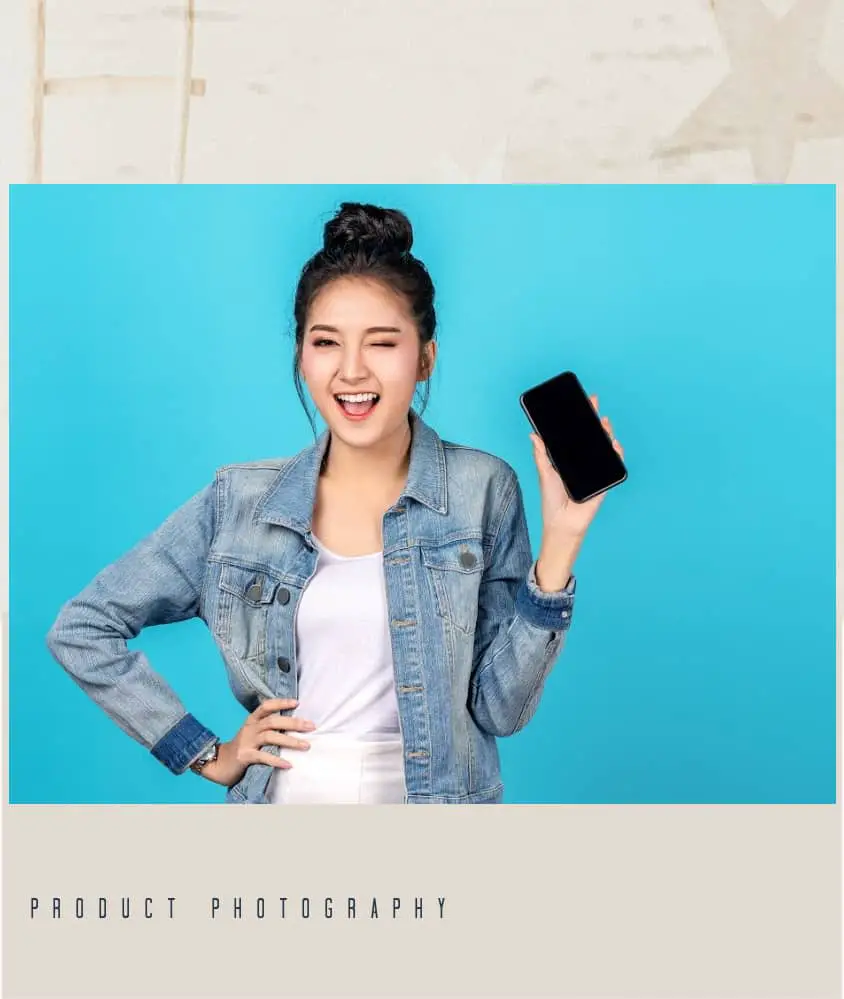Can I take great photos of my products with just my smartphone? Between lighting, phone settings, and props where do you begin?
Take Better Product Photos on Your Phone
- Learn the 7 Key Types of Product Photography
- What equipment and materials do you need
- Pick your backgrounds
- How to set up your lighting
- Framing your shot
- Understanding your phone settings
- Using a Tripod
- Using camera apps
- Setup white balance and exposure
- Creating the correct “product photo size” for Etsy listings
- Editing and uploading
As an Etsy seller, taking great product photos is one of your most important tasks. But that doesn’t mean you should spend a load of money on your camera and equipment. Instead, you can just use your phone and create masterpieces!
If you’re worried that we might not be telling the truth, read on. We’re going to get into the nitty-gritty details. With 5 years of taking photographs of my products I learned a few things. Actually…. more than a few things. Read on…
The Types of Product Photos For Your Etsy Shop
#1 The Studio Pic
The studio shot is when you take a picture of your product in a brightly lit space with a plain background. This doesn’t have to be white, however, a lot of Etsy shop owners decide to go down this route.
This is the clearest way to showcase the items you’re selling. Typically, customers browsing through Etsy are more attracted to bright, clear thumbnail pictures. It gives your buyer a great indication of what they can realistically expect from your products.
If you like a solid plain background to make your item pop I’ve had a lot of success with using light boxes. Light boxes are a lot of fun to work with and are great for indoor shots. No more chasing for window light on a cloudy day. Here is a recent article where we reviewed a light box entitled: Best Light box for Product Photography. It’s simple enough to use I even hired my teenage to take product shots for me which came out fantastic. The vintage biscuit cutters in our light box sold in 3 days.

#2 The Scale Pic
This photograph needs to visually explain the size of your product. For example, if you’re selling jewelry, taking a shot of someone modeling your piece will communicate the size of the bracelet/earrings/necklace. I use this scale pic often when selling smaller items.
Here is an example of two shots I took just this weekend. The first photo you can see I used a quarter in the photos to show how small this doll house dish set actually is in regard to size. The second photo I used a ruler to show just how long this vintage bottle open is next to the ruler.

#3 The Lifestyle Pic
The purpose of this product picture is to show your customers how good your item looks in its specific habitat. This allows them to dream about a lifestyle they could have with your item.
Let’s stick to the jewelry example from earlier to explain this further.
Are you envisioning a businessperson wearing your sleek silver watches? If so, take a picture of them in this location (city center, someone striding to work in a suit, etc.). It will create the perfect vibe for your piece!
#4 The Detail Pic
This image is to highlight the details of your product (surprise, surprise). You should try to take close-ups of your item from all angles. It shows the texture and quality of the materials you’ve used to construct the piece.
Some of my antiques that I see have amazing detail. Take a peek below at how just the right close up can really showcase your item. It’s important for all potential buyers to see the craftsmanship of the items in your shop.
Below you will see two of my shop items that needed a detail picture. This beautiful craftsman door knob needed a close up for a potential buyer to see the beauty of the design details. In addition, anyone looking for vintage game pieces will be looking for the details of this race car driver. How can you show your item details?

#5 The Packaging Pic
Everyone loves seeing how their item will be packaged. So, snapping a picture of this and including it on each item’s product page will give your buyers an idea of what they can expect to receive. Packaging pictures are especially useful if your products are targeted at gift buyers.
A Pro-Tip: You have 10 photos to wow anyone stopping into your shop so why not show off your gift wrapping skills? Use your last photo to show how your gift your items.

Check out one of our very popular articles entitled: How To Offer Gift Wrapping Services To Your Etsy Customers: A Step-By-Step Guide
#6 The Group Pic
If you sell your products in sets, the group shot is perfect. For example, if you sell a bundle that includes a matching necklace, a pair of earrings, and a bracelet, photographing them all together is a great way to show them off. It will help you to show the scale, variations, depth, and angles of each product.
#7 The Process Pic
Some people aren’t a fan of taking pictures while they’re working. But, if you can, taking a process photo shows the level of craftsmanship that goes into each item. Not to mention that potential customers love them (especially if you post on Instagram!).

The Scene Setup and Shoot For Your Product Photography
#1 Prepare Yourself

For achieving great product photos, you need to have a great photoshoot. To do this, you need to prepare. Here’s what you should do:
- Make a list of the shots you want to take. Just choose some from the “Types of Product Photos” section above.
- Take pictures in batches. Photoshoots are laborious, so it saves time to do a load in one go.
- Get your equipment and materials together. This includes:
- Smartphone
- Table
- Lighting
- Background
- Tripod
- Props
#2 Pick Your Background for Product Photography
Using a nice and clean background will ensure your customers keep their eyes on your items and not everything else around it. Make sure the color and texture compliment your products.
A good idea is to use a large piece of paper or an ironed fabric square. Alternatively, you can simply use a neutral-colored wall or splash the cash on an actual photography background.
Your Etsy shop must look seamless and cohesive. To achieve this, stick to a few consistent backgrounds.
#3 Set Up The Lighting For Your Photo Shoot

Lighting is crucial. Your buyers will be able to accurately see the colors and details of your products. Remember, however, that harsh light isn’t going to look good. Instead, you should follow these tips:
- Use natural light if you can’t grab some studio lights. Just diffuse it by shooting on a partially cloudy day so you get bright yet indirect sunlight.
- Bounce cards are a good idea too. These reflect the light onto your product and avoids deep, unflattering shadows.
- Don’t mix artificial and natural light.
- If your budget allows, buy box lights or a lightbox.
- Don’t use your camera’s flash function!
#4 How To Steady The Shot For Product Photography
This is where the tripod comes in handy. Set it up at an angle that suits you and your brand. Different angles will provide different views of your product. Depending on the particular items you’re selling, you’ll want to take a variety of shots.
Some tripods can be expensive. Last year I did a LOT of research and found a great tripod that did not break the bank. I have the JSCT Tripod which I got on Amazon for under $15. My two favorite things about this tripod are it comes with a remote to take your shots and the legs curl so you can take shots at any angle.
#5 How To Frame Your Shot for Product Photography
The best rule here is to use the rule of thirds. To do this, imagine your shot is divided into 9 equal squares. The ideal, most aesthetically pleasing position for your focal point (i.e. your product) is on one of the corners of the middle square.
Alongside this, you should ask yourself the following questions to help you set up the frame:
- How wide (or close) is your shot?
- What angles are you going to be shooting from?
- Are you shooting horizontally or vertically?
#6 Practice Your Photography in a Photoshoot Session
Before you jump into the meat and potatoes of your shoot, you should take some test pictures. This makes sure that your products, props, lighting, and composition are correct.
The Phone Setup For Photographing Etsy Items
#1 Pick Your Smartphone

Generally speaking, most phones nowadays will have a very high-performing camera, regardless of the make or model you buy. So, you can probably just go right ahead and use the one you’re likely holding now!
However, if you want the best possible camera quality (12MP and above), you should buy one of these:
- iPhone 8 or newer
- Huawei P20 Pro or newer
- Samsung Galaxy S8 or newer
- Google Pixel 2 or newer
#2 What Accessories You Need For Photographing Your Etsy Shop Items
To tell you the truth, you can just grab your phone and go on to the next stage. However, to get extremely high-quality images, you need some other bits and pieces.
Tripod
Stabilization is super important. Not only will your images be sharp but they’ll be oh-so consistent too. You don’t have to pay a ridiculous amount for one — they’re sold on eBay and Amazon for around $5.
Remote
If you keep tapping the screen to take a picture, you risk making the final image blurry. So, purchase a wireless remote (roughly $8) that can connect to your phone via Bluetooth.
I have the JSCT Tripod which I got on Amazon for under $15. My two favorite things about this tripod are it comes with a remote to take your shots and the legs curl so you can take shots at any angle.
#3 Choose Your Camera App For Editing Etsy Photos
Most Etsy sellers use the camera app that came with their phone — including us! However, there are third-party apps that offer more customization options, including:
- Lightroom
- ProCamera
- VSCO
- Camera+2
#4 Prepare Your Phone
All that you need to do here is to ensure your phone has enough charge in its battery. Ideally, you should have a backup storage device for all the images you’ll take during the shoot.
#5 Set Up White Balance and Exposure For Product Photograhy
Make sure the white balance on your phone’s camera is set to the temperature of the light in your set. To do this, just tap on the white balance button and then on your backdrop. This will automatically adjust it for you.
As for exposure, just choose the exposure button from the panel and then tap the product. Alternatively, you can set it manually.
#6 Consider the Focus
Again, you can set this automatically by tapping on the focus button and then on your product.
#7 Try Different Modes
If you have an iPhone 8 or above, you’ll notice that different modes are running along the bottom of the camera app. For taking pictures, you can use the photo, portrait, square, or pano modes.
Portrait mode is incredibly useful if you want to blur the background (even though it’s meant for photographing people).
#8 Lock Your Settings On Your Smartphone
After you’ve fiddled around with the settings, don’t forget to lock them. This will stop your phone’s focus from adjusting automatically to any minor set changes.
Choosing The Correct Product Photo Size for Your Etsy Photos
After your shoot, you’ll want to edit your photos. However, before you do that, make sure your size and ratio are right for Etsy.
Size
The size refers to the number of pixels high and wide your image is.
Ratio
The ratio refers to how tall and wide your picture is. You adjust this by using the crop tool on your editing software.
Why Is This Important?
You’re probably wondering why this is important. Let’s get into that.
When a potential customer looks at your Etsy shop, the gallery images need to grab their attention. The ideal ratio for doing this 5:4. In other words, your pictures should be a little bit wider than their height. If your photos don’t follow this ratio, you risk parts of your image being cut off.
Additionally, if your photos in your listings have multiple ratios, it creates unflattering spaces around your products. Nine times out of ten, this will cause people to click away.
What Ratio and Size Should You Pick?
To stick to the optimum ratio of 5:4, you need to ensure that your image is 3000 pixels wide and 2400 pixels tall.
Editing Your Photos Before Posting To Etsy
The final part of taking great product photos on your smartphone is to edit them. After this, you’re ready to upload them to your Etsy store and watch the buyers roll on in!
#1 Pick Your Tools
If you’re planning to use a desktop or laptop computer to edit your pictures, the easiest option is to use a web-based editor like PicMonkey or Canva. But if you want to keep everything on your smartphone, use an inexpensive app like Afterlight or Photo Editor by Aviary.
#2 Light It Up
There are two ways to brighten your image:
- Fiddle around with the exposure
- Edit the brightness level
It’s up to you which one you prefer! When I started taking product photos I would download 50 to 100 photos at a time and lighten up each one on my mac laptop in Photos.
My teen daughter showed me the simple trick of lighting a graphic. Simply tap on the phone screen before you take the photo to adjust the backlight to change the brightness in your photos. You will see on your screen a circle on a line that allows you to change the light of the photo. This feature actually opens and closes your camera lens to bring in or subtract the natural night in the room.
This trick literally saved me hours of light adjustments for each photo. All smartphones have this backlight light adjustment setting. Have you used this setting on your phone? Give it a try.
#3 Sort Out the Sharpness and Contrast Of Your Photos
Sharpening your image will ensure that all those finer details are accentuated. Adjusting the contrast will do the same sort of thing but in a different way!
#4 Clean Your Lens
If you notice a speck of dust or unwanted clutter in your image, could it be a dirty lens? I know it’s so simple, but think of where your phone has been in the past 24 hours. Every time I start a photoshoot I quickly clean my phones lens.
#5 Test Your Edits
Finally, you’ll need to test your edits. Grab some different screens (if you can) and test out how your images look on each of them.
In Conclusion
That’s a lot! Follow these tips step-by-step to create the best product photos for your Etsy shop! Remember, your potential customers cannot touch your products so photos help sell your product. Taking time to learning the basics can rock your sales.