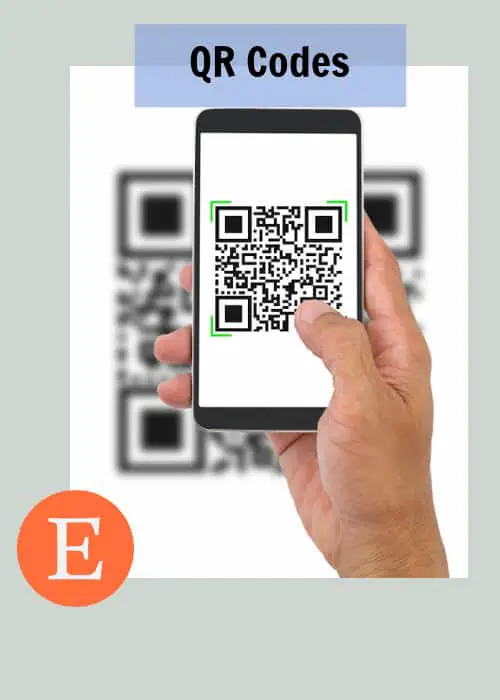You want to promote your shop the best way you know how without breaking the bank. You also want to make it easy for your customer to quickly and easily pull up your shop in Etsy. Can creating an Etsy shop QR code help?
QR codes are becoming more popular with mainstream America. More people have access to a smartphone than ever before. Using QR codes to get your Etsy shop noticed could not be easier. Read on to find out how!
Ways To Use Your New QR Code As An Etsy Seller

Before we show you how quick easy it is to create these QR codes (and we will) lets start by telling you all the great ways we can use them. QR have gained popularity with small businesses like yours. These codes are easy to generate, inexpensive to use and convenient for your customers.
Let’s take a peek at how these sweet little codes can make a big impact with your Etsy shop.
- BUSINESS CARDS: Add your QR code to your business cards to bring potential customers right to your Etsy shop or personal website.
- SOCIAL MEDIA PROFILES: Send viewers to your social media profiles such as Instagram, Pinterest, and Facebook pages with your code.
- MAPS TO CRAFT SHOWS: Create a QR code that leads customers to google maps directions for upcoming craft shows and place the code in flyers or online ads.
- COUPON CODES: Use a QR code to send an SMS message to customers containing a shop coupon codes or plain text instruction for a shop discount.
- POSTCARDS AND STICKERS: Create a QR code to add to your shipping packages in the form of postcards or package labels for branding and company name awareness. Make an easy no-typing scanable code, so existing customers can come back and shop or leave you a review.
Do we have your attention? Great… now let’s learn more!
What is a QR Code?

You many be familiar with barcodes on your shipping packages or barcodes on grocery items. The QR code works similarly to these standard codes. QR codes, however, offer much more than the standard barcodes and can contain much more information. You may have already used a QR code in the past. Restaurants use them, so you can easily and quickly pull up their take-out menu. You may have even seen a QR code as a link to download an app on Google Play or Apple’s App Store.
QR stand for “quick response” which refers to the quick access of information. For you, as an Etsy shop owner, this means any user with a smartphone can use a QR code to open up your Etsy shops URL quickly and start shopping. Getting more eyes into our Etsy shop is always the goal. QR codes can help with the process of getting our shops seen. Are QR codes free? YES! Some QR code applications do have paid programs but most offer a free plan. If you want to get fancy with various code colors, company logos, or access to stats you can pay a small fee. The code we are creating in this article will be free of charge and ready to use.
According to Wikipedia during the month of June 2011, 14 million American mobile users scanned a QR code or a barcode. Some 58% of those users scanned a QR or barcode from their homes, while 39% scanned from retail stores.
How Does A Customer Scan And Use A QR Code?

It’s simple, the first thing that needs to happen is you must generate and create a code specific to your shop URL. We have you covered here, this article will walk you though a tutorial on creating your custom code.
Next the user will scan your created QR code with a QR code reader which is built into all smartphones. Quick access to your Etsy shop is just a scan away.
Let’s find out how to easily create these wonderful QR codes, so we can bring more potential buyers into your shop.
How To Easily Generate a QR Code Graphic for Your Etsy Shop

There are several QR code generators on the internet. Most of these generators are free to use with an option for a paid plan giving you some advanced features. In this article we will be creating a simple free QR code that will enable someone to scan and open your Etsy shop quickly.
——– Let’s Create Your QR Code Now! It’s Simple. ———
You need three things to make your custom shop QR code:
- A computer or phone
- Your shop URL
- A simple QR code application
What’s my Shops URL?
Your shop URL is simply an address someone can type into a browser to find your Etsy shop web address.
Surprisingly, lots of shop owners do not know there Etsy shop web address. A web address (URL) is needed when creating your shop’s QR code. Honestly, I did not know my shops URL until years 3 of selling on Etsy. The formula is simple for figuring out YOUR shops URL. You add your shop name at the end of www.esy.com/shop. If your shop name is Home By Liv your URL is www.etsy.com/shop/HomebyLiv, and it’s that easy.
QR Code Application: Open The QR Code Creator GoQR.me To Generate Your QR Code
Now that you have your Shop URL it’s time to create your QR code. Your QR code will generate instantly in just a few clicks. Once your code is created, you can easily download the code as a graphic.
LET’S DO THIS!
Go into your browser and type in GoQr.me (or click on our link above) Your screen will open as shown below:

STEP 1 Under “Type” click on the globe to indicate you wish to enter a URL.

STEP 2: Under “Contents” type in your URL in the text box as show below.
Note the slashes are forward slashes in your URL. Also note that there are no spaces in your Etsy shop name.

Step 3: Click on the orange DOWNLOAD button.

Your QR code for your shop has now been created! Check your download folder for find your graphic. Now that we have your QR cod generated and save lets put it to use.
Support Small Businesses: Some Great Etsy Products for QR Codes
Let’s support some fellow sellers! Here are some great QR code products offered on Etsy.

A QR Code Keychain: The Odiol Design shop offers this wonderful Personalized Instagram QR Code Keychain. This blogger has ordered one that is double-sided! One side has an QR code for my Etsy shop and the flip side has an QR code for this blog. Many people ask me what I do for a living, and now, I simply ask them to break out their phone and I can show them! I love that this Etsy shops shows how the QR code works right in their listings. If you’d like to see this QR code in action click on the link above and watch the video they provide. Well done Odiol Design.

A QR Code Business Card: What a great way to market your shop! Direct your customers to your site via a QR code. Put these cards in your outgoing shop packages, or give them out when you’re at a fair to market your business. A BONUS: Wait a discount? Use the code SELLERST15 to get 15% off your first order. No expiration date on this code as well.

QR Code Stickers: Available is 3 different sizes and an array of color you will love these stickers! They offer various material such as Matte, Glossy, Waterproof Glossy and Removable Matte. These stickers are perfect for your shipping boxes! Do you send thank you cards to your customers? What a perfect way to add a touch of marketing to your cards. These stickers are very professional and bring your customers coming back for more.
In conclusion:
Generating a QR code for your shop is much easier than you think. We hope you have as much fun creating the codes as we did. From promoting your Etsy shop to your Instagram link QR codes are a great inexpensive way to boost your business.
Shout-outs:
A big thank-you and shout out to Mandi of Mandi’s Creative Mind for suggesting this article. CLICK HERE to visit her shop. She has some beautiful jewelry. She suggested this from the very supportive Facebook group Etsy Buy, Sell and Support. If you have a suggestion for an article we always love to hear it.