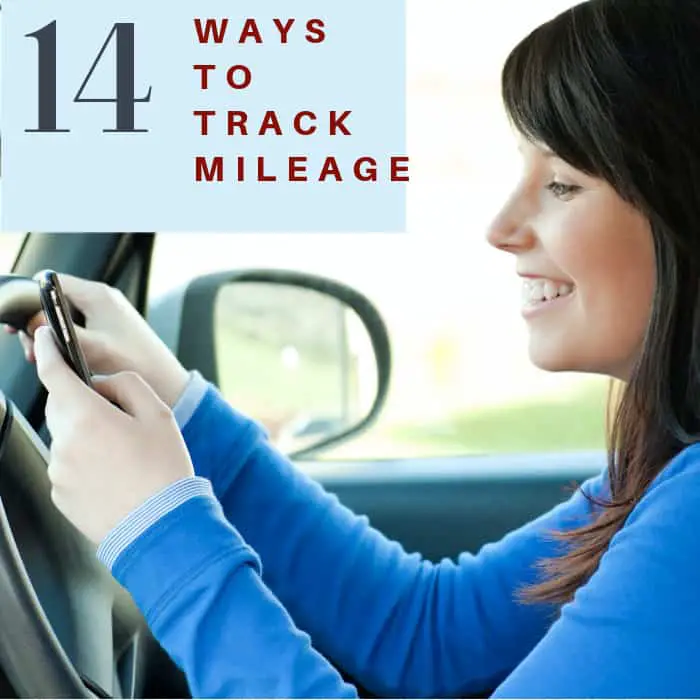The IRS raised the mileage reimbursement rate on July 1, 2022, meaning us Etsy sellers can submit increased deductions on our tax reports! The new rate for business purposes is 62.5 cents per mile, a raise of 4 cents from the rate effective at the beginning of the year.
But without the right mileage tracking software or printable, you won’t be able to take proper advantage of the increase. So, I’ve compiled a list of the 14 best mileage tracker apps and printables to make it easy for you to get the money you deserve. After all, Etsy sellers must stick together!
The 7 Top Business Mile Tracker Apps

You can receive tax deductions from all business travel expenses, including driving to:
- The bank or post office.
- Craft fairs, auctions, estate sales, or flea markets.
- The craft store for supplies.
These days, it’s wonderfully easy to track your travel digitally. However, not all mileage tracker apps were created equally. Some provide other features alongside basic tracking, whereas others are as simple as it gets.
I’ve reviewed the top seven to help you find the best of the bunch!
#1 TripLog Mileage Tracker

TripLog is, undoubtedly, the best overall mileage tracker for small business owners. It includes all the features you’d expect — e.g., automatic business mileage tracking, bank connection for expense tracking, and categorization — alongside extra functions like route planning.
The company even made separate (yet integrable) apps for scheduling, employee time tracking, and general business expenses.
Plans and Pricing
After accessing your 15-day free trial of the Premium plan, you can choose from the following packages:
- Lite — The free plan lets you log up to 40 trips per month as one user.
- Premium — For $5.99 per month per user (max. ten users), you get all the Lite features, multiple tracking options, and expense tracking.
- Enterprise — With custom pricing, you get an unlimited number of users, an admin console, mileage policies, HIPAA compliance, and accounting software integration.
The Pros
- Free plans for single users
- Various tracking options
- Includes daily trip viewing and route planning
- Connects with TripLog’s time tracking, expense tracking, and scheduling apps
- Makes IRS-compliant reports
The Cons
- Lower-priced versions don’t include features like mileage policies, admin consoles, or accounting integration
- Only 40 trips per month on the free plan
- Custom pricing for over ten users
- Add-ons yield higher upfront costs
#2 Hurdlr

Hurdlr makes tax compliance easy by automatically calculating quarterly payments. As a self-employed person, I love this one because it produces IRS-approved tax reports to submit to your certified public accountant.
On top of the general mileage tracking, Hurdlr offers tax and expense monitoring.
If you choose the Pro plan, it makes a great QuickBooks substitute thanks to its bookkeeping and invoicing functions.
Plans and Pricing
- Free — It includes basic reports and manual tracking.
- Premium — For $10 a month you get real-time tax estimations, automatic expense tracking, and unlimited automatic mileage tracking.
- Pro — You must bill annually for the Pro plan ($16.67 per month). You get the above plus annual income tax filing, advanced reports, and double-entry bookkeeping.
- Enterprise — Made for larger companies who require custom pricing. You’ll receive advanced features like artificial intelligence automation.
The Pros
- Premium plan has invoicing and accounting features
- Includes auto expense tracking for habitual outgoings
- Calculates quarterly estimated tax payments
- Has learning resources for first-time users
- Simple bookkeeping features
The Cons
- No route planning facilities
- GPS tracking isn’t available in the free plan
- Pricing plans might be expensive for those with minimal mileage tracking needs
#3 Everlance

Everlance has plans to cover self-employed people to growing businesses. While its main service is dedicated to single users, it also serves as a reimbursement platform if you start to hire drivers.
If you’re planning to expand in the near future, I’d certainly recommend this tracker app. Despite its rather basic function, it’s priced fairly and suits plenty of businesses beyond Etsy sellers.
Plans and Pricing
For self-employed individuals, you choose from the following plans:
- Free — Thirty free automatic trips every month, manual tracking, expense tracking, and IRS-compliant reports.
- Premium — For $8 billed monthly or $5 per month billed annually, you get unlimited auto trip tracking for unlimited people, trip classification, deduction finder, and custom exports.
- Premium Plus — For $12 billed monthly or $10 per month billed annually, you get the above plus customized training and VIP customer service.
The Pros
- Free plan allows unlimited users
- Set specific mileage rates for different purposes
- In-app customer support for those on the Premium plan
- Expensive tracker, tax-saving tool, and reimbursement system included
The Cons
- Can’t connect bank account or cards in the Free plan
- No route planning function
- Lacks timesheets for any employees
#4 MileIQ

Remember when I said some are as simple as they get? I was talking about MileIQ; it’s an ultra-basic yet super affordable way to track your business-related driving.
You won’t find any advanced features. But the basic tracking, categorizing, and reporting functions work flawlessly. The user interface is innovative and easily navigable.
It’s a foolproof alternative to complex trackers, thanks to its feature simplicity and clear layout. After all, you might not use all the functions on the more technologically enhance apps! Even though it lacks auto tax deduction, I’d still recommend it for those seeking hassle-free mileage tracking.
Plans and Pricing
- Trial — Free for a maximum of 40 trips per month.
- Unlimited — You get unlimited trips for $5.99 per month.
The Pros
- Innovative, navigable user interface
- Affordable, especially for those who don’t drive for Etsy-selling purposes often
- Ideal for those who subscribe to Microsoft Office 365 Business
- Classifications allow you to easily allocate trip categories
The Cons
- No expense tracker
- No automatic tax deduction function
#5 Stride

Unlike the others on this list, Stride is a completely business expense and mileage tracker app helping you save money on your tax.
It’s aimed at those who drive intensively for work. So, if you go to lots of craft fairs or markets and sell your products on Etsy, it’s perfect for you.
The app is comprehensive, allowing you to take photos of your business receipts, import expenses from bank accounts, and aids your mission to find money-saving write-offs.
Additionally, Stride integrates with your current tax-filing software, making accounting easier than ever before!
The Pros
- Available for IOS and Android
- Import expenses from your bank
- Helps you find money-saving tax deductions
- Integrates well with tax-filing software
- It’s free
- Built-in GPS and automatic reminders
The Cons
- Can’t classify miles as business or personal
- Shuts down after 30 minutes in the same location
#6 MileWiz 2020

MileWiz uses your phone’s GPS to automatically record your miles as you drive and create IRS-compliant reports — it’ll even categorize trips for you based on working hours or the places you visit.
I particularly like that it’ll track mileage even if you forget to load the app before beginning your trip. Value, distance, and route visualizations also appear on an interactive map, enabling you to use swipe gestures to classify trips and track all driving-related costs.
Plans and Pricing
Individuals like us Etsy sellers can get 20 free trips every month for life or pay $50 per year or $5 per month.
The Pros
- IRS-compliant
- Available for Android and Apple
- Cloud backup available
- Organizes trips based on working hours or the places you go
- Made with small businesses and freelancers in mind
- Log mileage, gas, toll, and parking expenses
- Use default categories or create your own
- Advanced algorithms limit smartphone’s battery consumption when using GPS
The Cons
- Stores only 20 trips at a time unless you pay for a year’s subscription
- Year’s subscription is $49.99 per year
#7 Fuelio

Fuelio was originally an Android-only app but has since created a version for Apple products. It tracks fuel economy, costs, car expenses, and mileage, helping you truly make the most of the new reimbursement increases.
The app even shows nearby gas prices to ensure you get the best value. And if you plan to use multiple vehicles, you’ll love the fleet management feature.
The Pros
- Tracks mileage, gas costs, fuel economy, and car expenses
- Provides fleet management if needed
- Offers real-time gas price data
- Store data locally or in the cloud, Dropbox, or Google Drive
- Offers vehicle service reminders
The Cons
- Auto backup feature isn’t as reliable as others
The 7 Best Downloadable Mileage Tracker Printables on Etsy

Naturally, using a tracker app isn’t the only way to record your business mileage. Instead, you can purchase a mileage tracking spreadsheet. The only difference? You need to remember to actually record your driving.
For my ‘Paper to Pen” fans this section is for you.
#1 Temply Design Business Mileage Tracker
This business mileage tracker by Etsy Star Seller, Temply Design, is my personal favorite printable driving recorder.
The instantly downloadable, fully editable Excel- or Google Sheet-based spreadsheet includes:
- Mileage tracker — The fields include name, date, distance traveled, and notes.
- Automated calculations — It measures the distance for every trip recorded, the amount you can deduct based on your local tax rate, and the distance/amount saved on your return.
The design is beginner-friendly, with clear instructions to simplify your business-running life. Plus, it’s compatible with both PC and MAC, comes with customizable texts and fonts, and requires just a one-off payment.
#2 The Struggle Made Easy Business Tax Deduction Cheat Sheet
Unlike the former, this spreadsheet includes all deductions. In fact, it includes so many that you’ve probably forgotten about some of them in your most recent tax report!
Once purchased, you get a digital download Excel sheet to record your business income and expenses and a PDF Cheat Sheet to ensure you’re including everything.
It prides itself on being a “no frills” option for those who just want to get the job done.
#3 Daycare Delights Mileage Log Tracker
Daycare Delights Mileage Log Tracker is perhaps one of the simplest on this list. You get a digital PDF, PNG, and JPG to print and record your business driving activities in a few columns:
- Date
- Purpose
- Odometer start
- Odometer end
- Total miles
#4 The Creative Jam Co Mileage Tracker Spreadsheet
If you love a fully automated spreadsheet, this is the one for you. It’s a business mileage and reimbursement tracker complete with:
- an automated dashboard.
- automatically updated charts.
- detailed overviews, allowing you to break down your outgoings per month.
- trip-specific details, including start and end locations.
- no-fuss mileage and expenses calculations.
All you need to do is enter your trips into the worksheet portion, and the tracker does the rest.
The best part? You only need to buy it once, and you can use it for life!
#5 PersonalizedToday Print and Write Mileage Log Tracker
PersonalizedToday, another Star Seller, has created a simple printable — you can’t edit it digitally, but it’s perfect to use manually. The form includes the following fields:
- Date
- Destination or trip purpose
- Beginning mileage
- Ending mileage
- Miles
- Business
- Personal
Upon purchase, you’ll receive an instant, downloadable PDF to print at home.
#6 Yours Truly Printables Fillable Mileage Log Tracker
If you prefer minimalist designs, you’ll love this editable and printable mileage log by Yours Truly Printables, an Etsy Star Seller.
You get a ZIP file upon purchase containing a digitally fillable form so you can enter your information before printing. It includes the same forms as the above, plus the following extras:
- Your vehicle model
- Your license number
- Your vehicle year
- Insured by
#7 Made on the Common Mileage Tracker Reimbursement Spreadsheet
Made on the Common’s mileage calculator worksheet automatically determines the mileage you can claim as an allowable expense.
All you have to do is enter the per mile rate allowed by your tax authority, and the worksheet does all the tricky calculations for you.
My favorite part is the customization options and the monthly total sheet, which is also updated automatically.
The Bottom Line
No matter which one of the apps or printable mileage trackers you use, you’ll easily record your Etsy selling driving expenses and get the reimbursements or tax deductions you deserve.